Building as a mechanic can be separated into three categories: Building, Crafting, and Manufacturing. These three activities provide the mechanics necessary to produce all of the end-products used by players, from gear to orbital stations. While the end-products vary greatly, all three activities require the use of materials obtained through mining or through trade.
Building
Manipulating and using voxels of raw materials to create the shell of a construct, be it a spaceship hull or walls and roof for a house, outpost or base. Building will necessitate having at least one Core Unit, an element necessary to generate a building zone where you will be able to build a Construct. [1] Within a building zone, a special jetpack mode can be entered whereby the player has very precise control of their position. Their motion is exact (no drifting), and they can reach all parts of the construct.
Manipulation
While working inside of a building zone, a player will have the ability to copy sections of voxels and rotate them before pasting them again. In addition to that, symmetry allows the player to define a plane around which all placed voxels are mirrored, to make building symmetrical constructs easier. Undo and redo commands are present as well.
Tools
A wide variety of tools will be available to players for building constructs. These tools can be loosely separated into creation tools and modification tools. The creation tools involve the ability to add or delete shapes from a construct through the use of simply 3D shapes, including spheres, cubes, and triangular prisms. These tools also include the line tool, which allows the builder to create a linear volume between two existing surfaces. The modification tools involve the ability to modify the shapes created with the creation tools, or previously existing, through the use of a smoothing tool, select tool, and paint tool.[2]
Elements
Two categories of elements will provide pre-created components for constructs. These elements are split into two categories: Voxel Elements and Mesh Elements.
Voxel Elements are pre-created or player-created complex shapes that are intended to streamline the building process. An example of a Voxel Element would be a spiral staircase consisting of many protroding and rotating shapes around a central point, but these elements could be any combination of shapes and can be placed using a different material than what was originally used.
Mesh Elements are pre-created functional components such as cockpits, engines, radar, etc. These elements are intended to be the primary points of interaction between players, constructs, and the environment. Furthermore, these elements are the focus of custom scripts that alter the efficiency and inter-operability of mesh elements.[2]
Physics
Physics play a part in the creation of constucts. Propulsors can create torques, or moments, which means that the location of these thrusters on a construct matters in regards to the construct's ability to efficiently use them. A square shaped construct with four hover engines, all placed on a single side of the square, may not be able to hover because the thrusters are unevenly placed, making the construct unbalanced.
Information Window
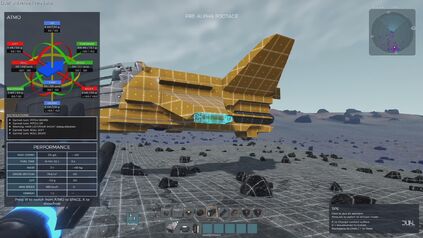
A pre-alpha image of the information window
When working on a dynamic construct, a window will appear which provides invaluable real-time information to the player building the ship. There are three main sections in this window:
- The physics window provides information on how much thrust the construct is capable of in each direction. The numbers in this window update in real time as the player is building, showing a constant preview of information.
- The notifications window gives warnings to the player about any obvious problems with a construct, such not having engines in a particular direction.
- The performance window provides values on the performance of the construct in its current state; attributes like mass, maximum acceleration, and cross sectional area are updated in real time as the ship is built.
Manufacturing
When a player will have finalized a Construct (with all the voxels and Elements necessary), he will be able to make a Blueprint of it. He will then be able to use this blueprint with a Factory Unit. With the appropriate number of Elements and quantity of raw matter for the voxels, he will be able to replicate the construct.[1]
Building will be as much a single player activity as a multiplayer activity, depending of the scale of what you want to build (building an orbital station or a stargate will definitely be a multiplayer activity, for example). Crafting will be quite easily a single player activity, but again, if the goal is to craft in huge quantities, then it might become a multiplayer activity. Mass Production will be more multiplayer-oriented, due to the sheer amount of elements and resources required. It won't be impossible to manage it a single player activity, but in this case, it will be probably very time consuming.[1]
References
- ↑ 1.0 1.1 1.2 "Ask Us Anything" Event. Dual Universe Forums: https://board.dualthegame.com/index.php/topic/841-ask-us-anything-event/#entry8611
- ↑ 2.0 2.1 Builder Gameplay, Voxel Tools & Elements. Dual Universe Dev Blog: https://devblog.dualthegame.com/2016/02/20/builder-gameplay-voxel-tools-elements/#more-531





